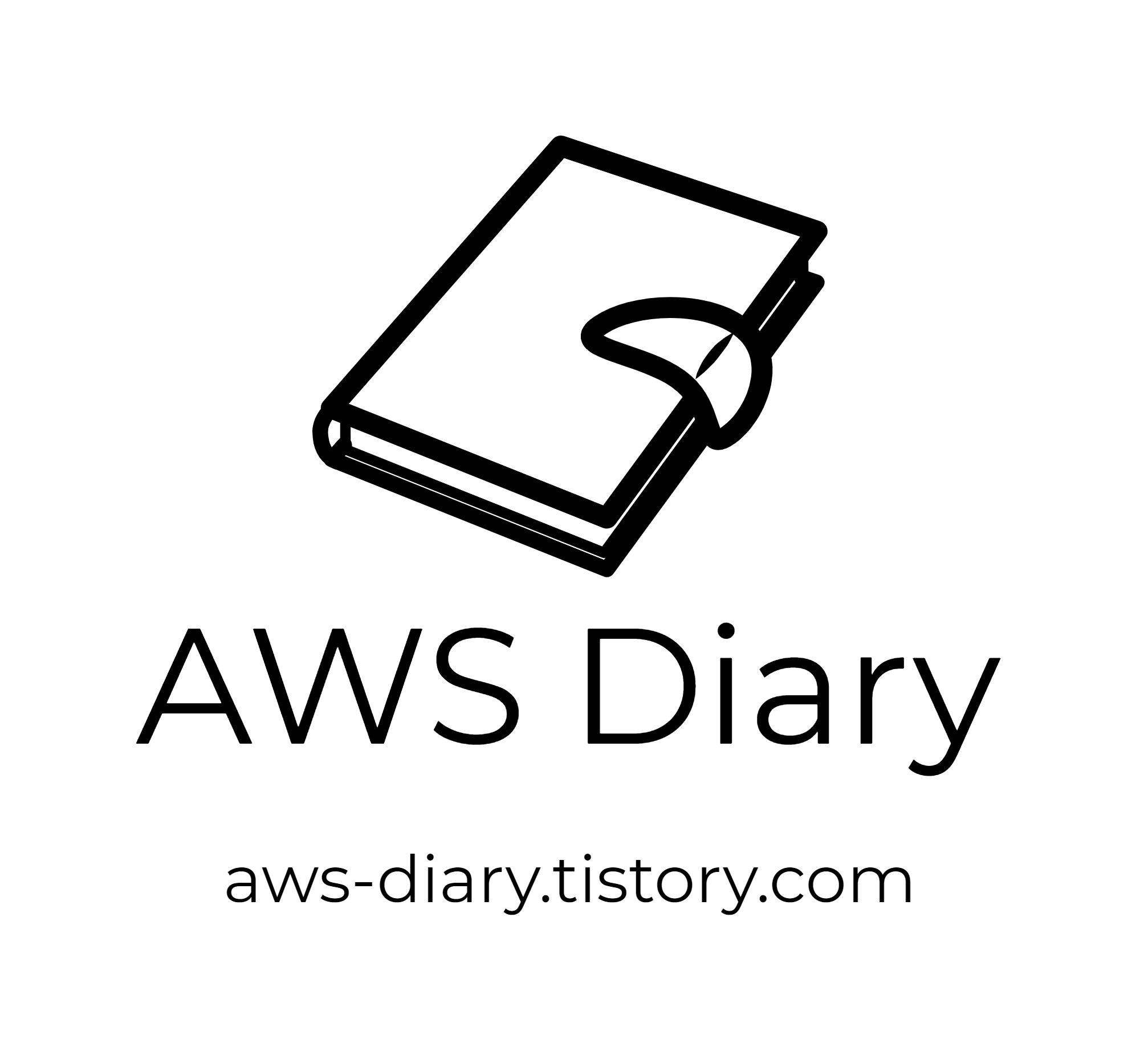먼저, 앞의 부분을 수행하시고 지우지 않으셨다면,
네임스페이스가 생성되어있기 때문에 수행하지 않으셔도 됩니다.
아래 명령어를 수행해서, 네임스페이스를 만들어주세요.
kubectl apply -f https://raw.githubusercontent.com/aws-samples/amazon-cloudwatch-container-insights/master/k8s-yaml-templates/cloudwatch-namespace.yaml
Fluent.D 설치
kubectl create configmap cluster-info \
--from-literal=cluster.name=CB-TEST-EKS-CLUSTER \
--from-literal=logs.region=ap-northeast-2 -n amazon-cloudwatchkubectl apply -f https://raw.githubusercontent.com/aws-samples/amazon-cloudwatch-container-insights/master/k8s-yaml-templates/fluentd/fluentd.yaml
만약 맨 처음에 클러스터 구성시 워커노드 Role에 Cloudwatch 관련 권한을 주지 않았다면, 다음과 같은 에러가 납니다.

권한 문제 없이 파드가 잘 떴다면, 클라우드 와치 로그 그룹에서 다음과 같이 확인하실 수 있습니다.

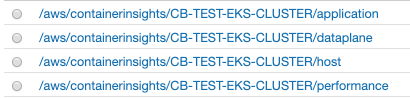
EKS와 Cloudwatch 연동에 대해 알아봤습니다.
다음 포스트는 넘어온 로그들을 ES Service와 연동하는 방법에 대해 알아보겠습니다.
'EKS > Cloudwatch' 카테고리의 다른 글
| EKS Cloudwatch 연동 - 2. EKS Cluster Metric 수집 (0) | 2020.02.10 |
|---|---|
| EKS Cloudwatch 연동 - 1. Intro (0) | 2020.02.10 |