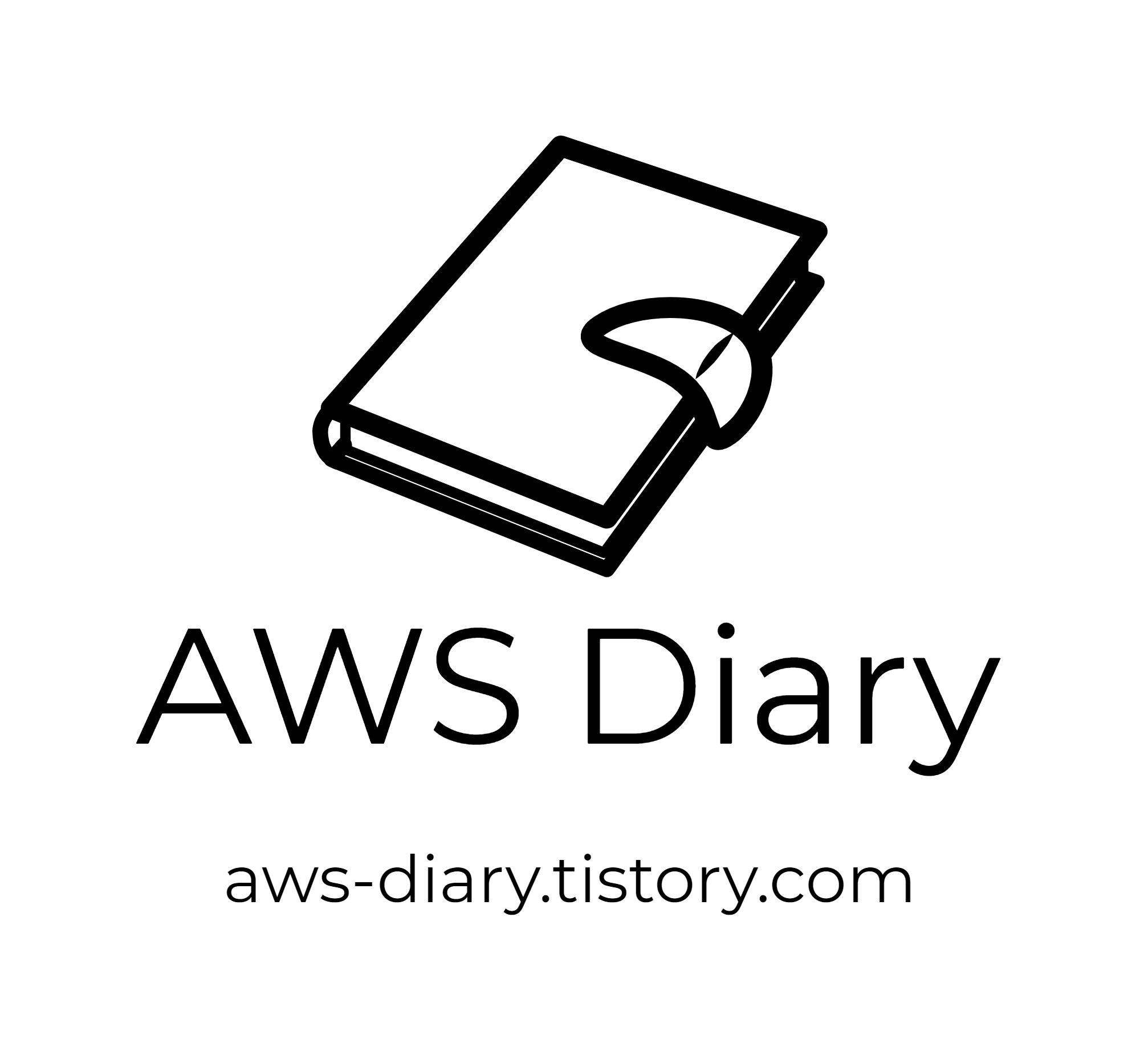Helm3 버전이 출시되고 꽤 안정화되어 이제 구글에도 레퍼런스가 많아지기 시작했습니다.
먼저, 기존 helm2를 설치하셨다면 아래 명령어를 통해서 찾아지는 경로를 모두 삭제해주시면 됩니다.
sudo find / -name helm
kubectl -n kube-system delete deployment tiller-deploy
kubectl -n kube-system delete service/tiller-deploy
이제, helm3를 설치해보도록 하겠습니다.
맥의 경우 아래와 같습니다.
brew install helm
일반 리눅스의 경우 아래와 같습니다.
curl https://raw.githubusercontent.com/helm/helm/master/scripts/get-helm-3 > get_helm.sh
chmod 700 get_helm.sh
./get_helm.sh
정상적으로 설치되었다면, 기본적인 차트를 받아서 사용할 수 있도록 아래 명령어를 실행해주세요
helm repo add stable https://kubernetes-charts.storage.googleapis.com/
helm search repo stable
helm repo update
helm3에서는 helm2에서 사용하던 --name 옵션이 없습니다.
또한 helm del -> helm uninstall으로 바뀌었으니, 이 점도 참고하시면 되겠습니다.
'EKS > EKS Cluster' 카테고리의 다른 글
| EKS Cluster 구축 - 8. EKS IAM User - RBAC 권한 부여 (3) | 2020.07.31 |
|---|---|
| EKS Cluster 구축 - 7. Pod에 IAM Role 부여하기 (1) | 2020.07.31 |
| EKS Cluster 구축 - 5. Helm2 설치 (0) | 2020.02.05 |
| EKS Cluster 구축 - 4. Pod 배포하기 (1) | 2020.02.03 |
| EKS Cluster 구축 - 3. Worker Node Group, Security Group 설정 (0) | 2020.02.01 |